[강좌 Tutorial] 아이튠즈로 일본 음원 구매하기 Buying Music from Japanese Itunes
English tutorial is in this color.
준비물: 아이폰 또는 PC
링크: https://appleid.apple.com/kr/account -> 대신 지역을 일본으로 설정하시고, 주소 설정에 관해서는 4번항목을 참조하세요!)
You need: an iphone
(*Added: a commenter kindly let us know that you can also buy it from PC through registering on iTunes Japan!
just sign up here, but choose Japan for Country/Region: https://appleid.apple.com/account
For the postal code and city/prefecture, refer to no.4 of this tutorial!)
1. 일본 아이튠즈 기프트 카드를 구매합니다. Purchase a Japanese iTunes Gift Card.
한국 Korea : http://www.jpshop24.com/main.asp
위 사이트 말고도 네이버 쇼핑이나 지마켓 등에서 '일본 아이튠즈 기프트 카드'를 검색해서 구입 가능합니다.
외국 Overseas: https://www.japan-codes.com/product-category/itunes-japan-gift-card/
http://www.offgamers.com/apple-itunes/itunes-japan/itunes-japan-gift-card-c-2281-17710-17725.ogm
http://www.jbox.com/product/ITUNESCARD
http://www.play-asia.com/paOS-14-71-19l-49-en.html
(cheaper ones come and go, so keep watch!)
*주의사항: 기프트 카드 액수를 다 소진해야 다시 다른 지역의 스토어로 전환이 가능하니, 처음 구매할때부터 액수를 감안하세요~
Caution: Once you redeem this, you have to use up your gift card to switch back to another region store, so please keep that in mind when you purchase the card.
2. 기프트 코드를 받습니다. Receive the gift code.
SDLFKJSDF342DFSF 등등 대문자+숫자 조합으로 되어 있습니다.
Usually in capital letters and numbers.
3. 아이폰에서 스토어를 일본지역으로 바꿉니다. Change your region to Japan.
아이튠즈-> Music -> 맨 아래로 스크롤 -> Apple ID 를 클릭, 지역을 '日本'으로 설정.
iTunes store -> Music -> Scroll to very bottom -> Click 'Apple ID', change region to '日本' (very bottom)
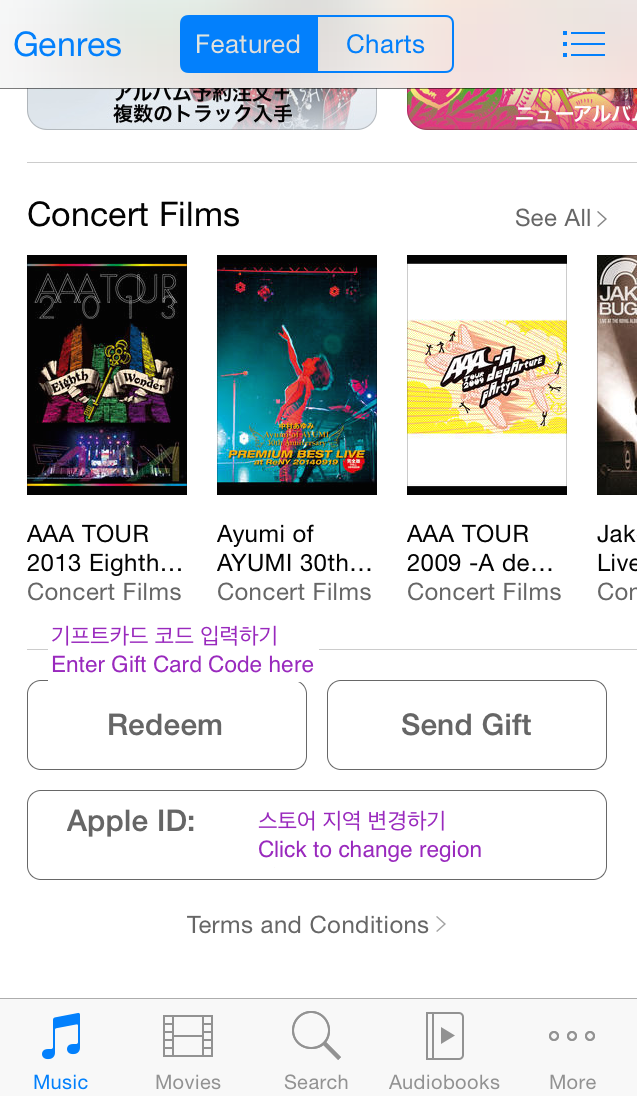
4. 결제정보를 바꿉니다. Enter payment info
-신용카드는 없음/None을 선택하시고, Itunes Gift Cards and Itunes Gifts부분에 코드를 넣어줍니다.
-주소지와 우편번호는 이 링크를 참조하셔서 대강 채워넣습니다. -> http://www.geopostcodes.com/japan
(홋카이도->삿포로->구까지 들어가셔서 하나 따온 뒤 도시에 삿포로, 현에는 홋카이도를 넣는 식. '구'단위인 Ward까지 들어가시면 XXX-XXXX로 된 우편번호가 나옵니다.)
-Select 'None' for credit card, and instead enter your gift card code under 'Itunes Gift Cards and Itunes Gifts'
-Fill in the address/postal code from this website. http://www.geopostcodes.com/japan
ex) If you picked 'Hokkaido' prefecture, go to each city/district link until you get Wards and the postal code of XXX-XXXX.)
5. 일본 아이튠즈 스토어에 접속한 뒤, 다시 맨 아래로 스크롤 다운.
아이디 왼쪽 위에 Redeem을 클릭합니다.
아까 받은 기프트 카드 코드를 입력합니다. 이제 충전이 되었습니다.
Enter the Japan iTunes store and scroll down again.
Click 'Redeem', enter the gift card code. Now you're charged!
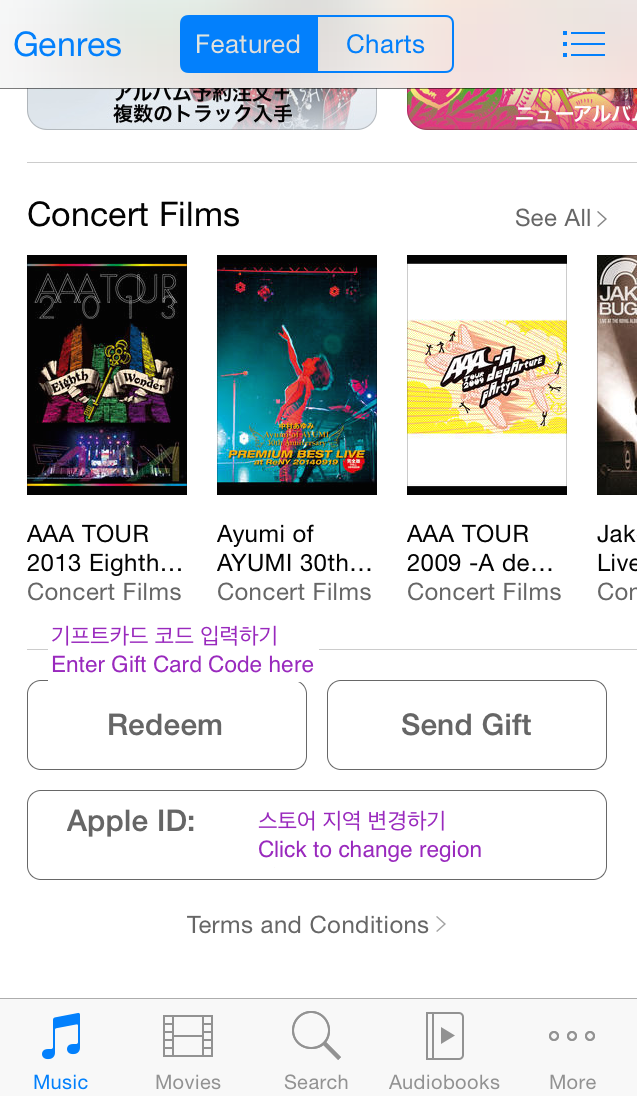
6. 음원 구입하기 Purchasing music
아이튠즈 스토어에서 Jung Yonghwa로 검색하면 어느 멋진날 일본버전이 나옵니다.
원하는 곡을 클릭->구매 하시면 끝!
Search 'Jung Yonghwa', and you'll get 'Arusutekunahi' album. Click and download!
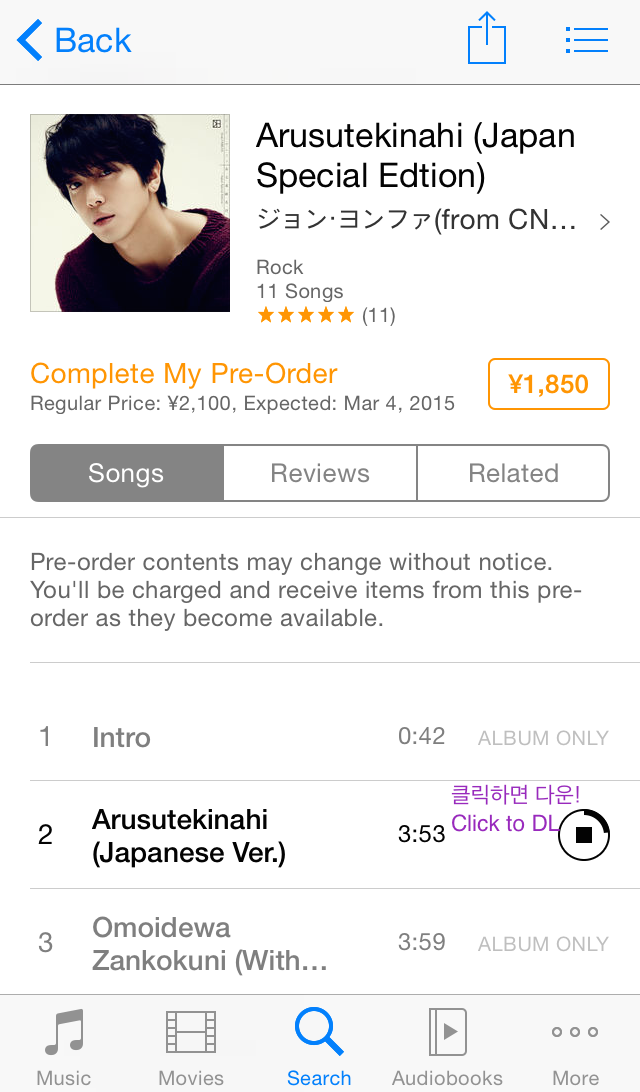
-
Thanks for the info!!!
-
차근차근 따라서 해봤더니 잘 되네요. 용화의 음악이 널리널리 더욱 퍼졌으면 좋겠네요. 좋은 강좌 감사합니다!
-
+ 이번 퍼즐 앨범도 아이튠즈에 떴네요. ^^ 같은 방법으로 검색만 CNBLUE Puzzle 로 하시면 될듯!
-
이번에는 기존 아이디 말고 일본용 새 아이디를 파서 해봤어요. 잘 됩니다! 폰에 자동 동기화가 안되는건 아쉽지만 기프트카드를 소진시켜야만 지역을 바꿀 수가 있던 불편함이 줄어서 좋네요. 피씨에 우선 받아 라이브러리에 넣었다가 폰에 넣으면 됩니다.
Thanks for the tutorial! Though I have an iPhone, I decided to do it on my PC. I also created a separate Apple ID with a random J address and post code for that. As anybody with a computer can buy music from iTunes even without the Apple gadget, everybody can buy this way! (Note: Though they asked me to put in kanji Japanese names, I just enter the English name again. No need to type a singe Japanese character creating the J Apple ID.)
I bought the 500 yen card from offgamers and downloaded the 2 songs. Happy!